


















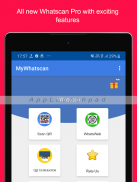

Whatscan for Whatsweb

Perihal Whatscan for Whatsweb
Welcome to Whatscan for Whatsapp web – the easiest and fastest app that will let you open the same Whatsweb App account on 2 different smartphones or tablets for Free!
* You can use the same Whatscan for Whatsapp account on mobiles and tablets.
* You can have 2 Whatscan accounts on the same mobile.
* Send and receive messages, pictures or even videos from your friends and family with Whatscan easily!
* Whatsweb for messenger and Chatting.
Whatscan for Whatsapp allows you to run two accounts in a single device. It is entirely up to you!
Whascan for Whatsweb has optimized code, efficient working, super-fast scanning QR Code, super-duper QR Code Reader and Scanner, Status saver, WhatsDirect and QR scanner are the main key features.
Whatscan for Whatsweb App is a top-rated app for Whats Web Dual Chat with Status saver and Whatsdirect. Whatscan for Whatsweb is a very simple app to use.
Manage your account Smartly.
Just need to open Whatsweb for Whatscan app and scan QR Code from another app and now you are ready to use the Dual Chat feature with this Web Clone App. Whatscan app for Whatsweb really helpful app for your WhatClone.
If you have one Whatsweb account, where all of your contacts are stored. However, you must use two phones, one for work and one for personal use, In that case With our app you can install the same account on the two phones. Vice versa, If you have two Whatscan App accounts, one for work, another for personal use. With our app, you can also put 2 Whatsapp on one phone. The second Whatscan can only be added throughout our app.
Features of Whatscan - Whats Web Scan:
* You can use the same Whatsweb App account on mobiles and tablets.
* Same Whatscan account on mobiles and tablets
* Send and receive messages, pictures, videos even documents too.
* Easy to control children whatscan with whatsweb for whatsapp
Whatsdirect
* With this utility feature you can send a message to your whatsapp contact without saving his/her number in the mobile contacts.
QR scan and Generate
* With this feature, you can scan any quick response code and save in your phone. And you can also generate QR code by entering the text data and contact or message.
How to Use Whatscan for Whatsapp / Whatscan for Whatsweb :
* Open WhatScan app on your 2nd phone and it will show a QR Code for you to scan.
* Use WhatsApp on your 1st phone to scan the QR Code on WhatScan App your 2nd phone.
* That's it! All the WhatsApp messages (including text, images, audio, and video) will now be synced on both of your phones!
NOTE: Whatscan Support All Android Versions and tablet devices too.
Disclaimer: Whatscan for Whatsapp web is created by us, it is utility tool and it not an official WhatsApp application and not associated with WhatsApp Inc.
Selamat datang ke Whatscan untuk web Whatsapp - aplikasi termudah dan terpantas yang akan membolehkan anda membuka akaun Whatsweb App yang sama pada 2 telefon pintar atau tablet yang berbeza untuk Percuma!
* Anda boleh menggunakan Whatscan yang sama untuk akaun Whatsapp pada telefon bimbit dan tablet.
* Anda boleh mempunyai 2 akaun Whatscan pada telefon bimbit yang sama.
* Menghantar dan terima mesej, gambar atau video dari rakan dan keluarga anda dengan Whatscan dengan mudah!
* Whatsweb untuk messenger dan Chatting.
Whatscan untuk Whatsapp membolehkan anda menjalankan dua akaun dalam satu peranti. Ia sepenuhnya terpulang kepada anda!
Whascan untuk Whatsweb telah mengoptimumkan kod, kerja yang cekap, Kod QR pengimbasan yang sangat cepat, pembaca kod dan pengimbas QR Code, Pengecas Status, pengimbas WhatsDirect dan QR adalah ciri utama utama.
Whatscan untuk Whatsweb App adalah aplikasi bertaraf tinggi untuk Whats Web Dual Chat dengan Status saver dan Whatsdirect. Whatscan untuk Whatsweb adalah aplikasi yang sangat mudah digunakan.
Urus akaun anda dengan bijak.
Hanya perlu membuka Whatsweb untuk aplikasi Whatscan dan mengimbas Kod QR dari aplikasi lain dan kini anda sudah bersedia untuk menggunakan ciri Sembang Dual dengan Aplikasi Klon Web ini. App Whatscan untuk Whatsweb aplikasi yang sangat membantu untuk WhatClone anda.
Jika anda mempunyai satu akaun Whatsweb, di mana semua kenalan anda disimpan. Walau bagaimanapun, anda mesti menggunakan dua telefon, satu untuk kerja dan satu untuk kegunaan peribadi, Dalam kes itu Dengan aplikasi kami, anda boleh memasang akaun yang sama pada kedua-dua telefon. Walau bagaimanapun, jika anda mempunyai dua akaun App Whatscan, satu untuk kerja, satu lagi untuk kegunaan peribadi. Dengan aplikasi kami, anda juga boleh meletakkan 2 Whatsapp pada satu telefon. Whatscan kedua hanya boleh ditambah di seluruh aplikasi kami.
Ciri-ciri Whatscan - Whats Scan Web:
* Anda boleh menggunakan akaun App Whatsweb yang sama pada telefon bimbit dan tablet.
* Akaun Whatscan yang sama pada telefon bimbit dan tablet
* Menghantar dan terima mesej, gambar, video dan juga dokumen.
* Mudah untuk mengawal whatscan kanak-kanak dengan whatsweb untuk WhatsApp
Whatsdirect
* Dengan ciri utiliti ini anda boleh menghantar mesej ke kenalan WhatsApp anda tanpa menyimpan nombornya dalam kenalan mudah alih.
Slaid QR dan Jana
* Dengan ciri ini, anda boleh mengimbas kod tindak balas yang cepat dan simpan dalam telefon anda. Dan anda juga boleh menghasilkan kod QR dengan memasukkan data teks dan kenalan atau mesej.
Cara Menggunakan Whatscan untuk Whatsapp / Whatscan untuk Whatsweb:
* Buka aplikasi WhatScan pada telefon ke-2 anda dan ia akan menunjukkan Kod QR untuk anda mengimbas.
* Gunakan WhatsApp pada telefon 1 anda untuk mengimbas Kod QR pada WhatScan App telefon ke-2 anda.
* Itu sahaja! Semua mesej WhatsApp (termasuk teks, imej, audio, dan video) kini akan diselaraskan pada kedua-dua telefon anda!
NOTA: Sokongan Whatscan Semua Android Versi dan peranti tablet juga.
Penafian: Whatscan untuk web Whatsapp dibuat oleh kami, ia adalah alat utiliti dan bukan aplikasi WhatsApp rasmi dan tidak dikaitkan dengan WhatsApp Inc.





















